Conquering Your Local Market: Mastering Service Areas on Google for Service-Based Businesses
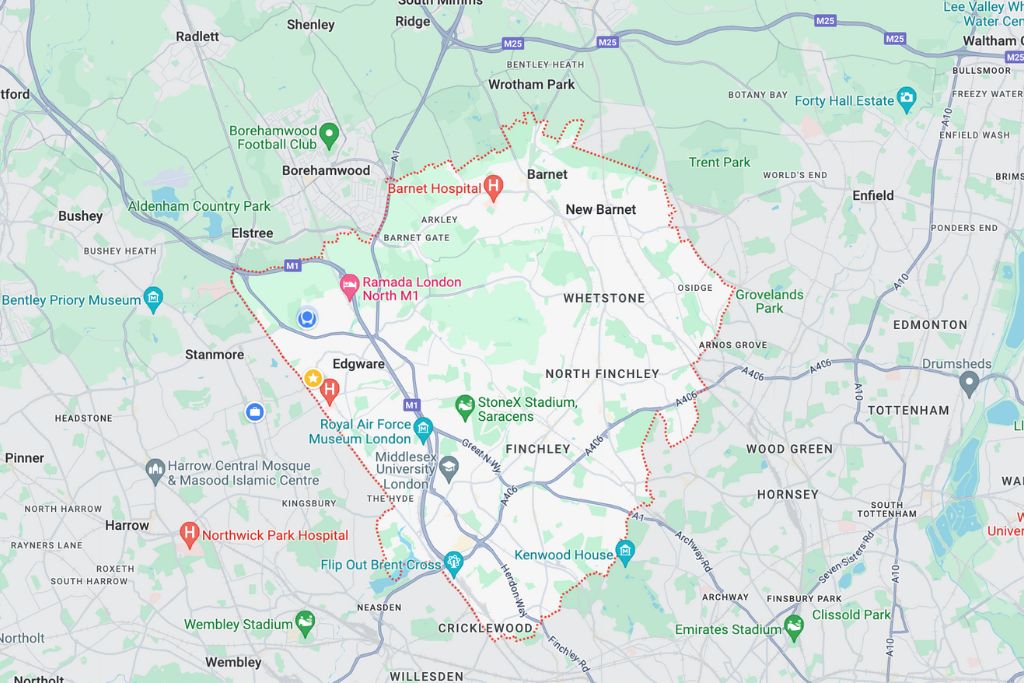
Mastering your Google service area.
Whether you’re a plumber who visits clients’ homes, a dog walker offering neighbourhood strolls, or a yoga instructor hosting online classes, understanding and utilising service areas can take your visibility and reach to the next level.
What are Service Areas?
Service areas are virtual territories you define on Google My Business (GMB), outlining the geographical regions you serve. By setting them up accurately, you ensure potential customers searching for your services in their area see your business profile pop up in relevant searches.
Why are Service Areas Important?
– Targeted Visibility: up in searches specific to the areas you actually serve, avoiding irrelevant inquiries and wasted leads.
– Local SEO Boost: Google prioritises businesses with accurate service areas in local search results, increasing your chances of landing higher rankings.
– Enhanced Credibility: Clearly defined service areas demonstrate professionalism and transparency, building trust with potential customers.
– Improved User Experience: Users can easily see if you service their area, saving them time and frustration.
Types of Businesses that Benefit:
– Service-Area Businesses: Plumbers, electricians, cleaners, dog walkers, landscapers, etc.
– Hybrid Businesses: Businesses with a physical location who also offer services in clients’ homes or at other locations.
– Online Service Providers: Yoga instructors offering online classes, consultants providing remote services, etc.
Using Your Service Area on Google:
1. Claim and verify your GMB listing.
2. Go to your Business Information section and find the “Location” tab.
3. Under “Location and areas,” click the pencil icon.
4. Choose “Manage service areas.”
5. Enter the areas you serve by city, postal code, or specific address.
6. You can set up to 20 service areas.
7. Click “Save.”
Beyond the Basics:
Be Specific: The more precise your service areas, the better. Consider listing neighbourhoods within cities or smaller regions you cover.
Stay Updated: As your business expands or contracts, update your service areas accordingly.
Leverage Other GMB Features: Combine your service areas with high-quality photos, positive reviews, and engaging posts to maximise your profile’s impact.
Let’s talk! Schedule a call and see how we can transform your online visibility. Connect with us
Learn more about our Google Adwords & Local Service Ads
Learn more about our GMB SEO
Learn more about our SEO Services
Create a Google Business Profile
