Mastering Google My Business Post Image Sizes for Maximum Impact
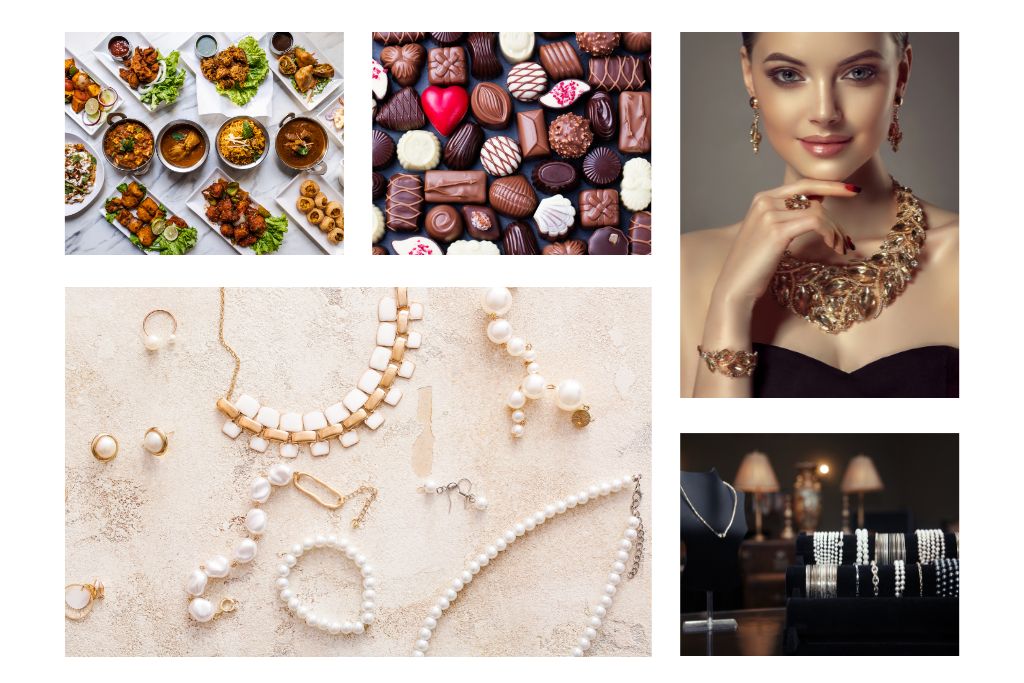
Why Image Size Matters:
First Impressions: Images are often the first thing users see, so ensuring they’re visually appealing and properly sized is paramount.
Google’s Algorithm: Using the recommended sizes helps your images display correctly across various devices and platforms, potentially influencing GMB’s algorithm.
User Experience: Images that are too large or small can lead to blurry displays or awkward cropping, hindering user experience.
Finding the Sweet Spot:
Minimum Resolution: According to Google, the minimum recommended resolution is 720 pixels wide and 720 pixels tall. This ensures clarity and quality on both desktop and mobile devices.
Ideal Dimensions: For optimal display, aim for an aspect ratio of 4:3, translating to dimensions like 1200 x 900 pixels, 1080 x 720 pixels, or 800 x 600 pixels.
Maximum File Size: Keep your image files between 10 KB and 5 MB to ensure fast loading times.
Beyond the Numbers:
Center Your Subject: Keep the key elements of your image centered, especially for cropped thumbnails.
High-Quality Visuals: Use clear, well-lit, and professional-looking images that represent your brand effectively.
Consistency is Key: Maintain a consistent style and aesthetic across all your GMB visuals for a cohesive brand image.
Variety is the Spice of Life: Mix up image types, including product shots, team photos, behind-the-scenes glimpses, and customer testimonials.
Call to Action: Use enticing visuals to encourage users to click on your posts and learn more about your offerings.
Remember:
Experiment and Track: Try different image sizes and track their performance using GMB insights to see what resonates best with your audience.
Mobile-First: Prioritise mobile optimisation, as most users access GMB on their smartphones.
Stay Updated: Google may occasionally update their image size recommendations, so check back periodically for any changes.
By mastering the art of Google My Business post image sizes, you can transform your online presence, attract more customers, and unlock the full potential of your visual storytelling. So, unlock your creativity, choose the right visuals, and watch your GMB profile shine!
Bonus Tip: Optimise your image file names with relevant keywords to improve your SEO reach within GMB searches.
Let’s talk! Schedule a call and see how we can transform your online visibility. Connect with us
Learn more about our Google Adwords & Local Service Ads
Learn more about our GMB SEO
Learn more about our SEO Services
Create a Google Business Profile










